About
Welcome to the TV Ears blog!
One of the best ways to improve your own hearing health is to be well informed. We created the TV Ears blog to share the latest information on hearing health, hearing aids, research, and news, with you, our reader.
 Since 1998, TV Ears has been helping people hear TV with over 1,000,000 satisfied users. Backed by the recommendation of thousands of Audiologist and Doctors nationwide, TV Ears has become the #1 selling brand for wireless TV listening devices.
Since 1998, TV Ears has been helping people hear TV with over 1,000,000 satisfied users. Backed by the recommendation of thousands of Audiologist and Doctors nationwide, TV Ears has become the #1 selling brand for wireless TV listening devices.
Recently, TV Ears built upon its success by introducing several new hearing care products to help people hear better in different situations such as on the telephone or at the dinner table.
We are committed to helping our customers hear better with the use of high quality, affordable, and easy to use products that are backed by our award winning customer service. We value your business and will do our best to invent new and effective products to help you in your daily activities.
Visit us at www.tvears.com.
Questions? Comments? We’d love to hear from you.
- If you have questions about a TV Ears product, please contact us at questions@tvears.com or call us at 888-883-3277, Monday – Friday, 7am-5pm PST.
- If there is a topic you’d like to see discussed on the TV Ears blog, please contact us at tvearsblog@tvears.com.
To subscribe to the TV Ears blog and stay informed about hearing loss, enter your email under “Email Subscription” on the right-hand side of the screen. You will receive TV Ears blog posts in your email inbox 2-3 times per week. Subscribing to the TV Ears blog will also keep you informed about the latest TV Ears products, special offers, contests, and sweepstakes.
More ways to show your support:
Like us on Facebook: www.facebook.com/tvearsinc
Follow us on Twitter: www.twitter.com/tvears




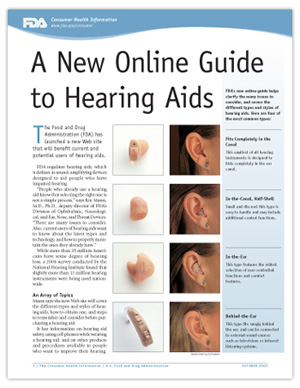
Got a new TV with satillite hook up which is hooked up with a tuner with auxiliary speakers as well. Cannot find the directions from the oringinal purchase of TV ears to install in the new set up. Have tried every in put connection, left and right, on the back of the Tv and the cable box, plus tuner but nothing works. Can you advise, thanks.
Hi Richard,
In order to better assess your problem, please contact our Technical Support team as most problems can be resolved over the phone. Please be with your system and ready to troubleshoot at the time of the call. We can be reached at our toll-free number 1- 888-883-3277 Monday-Friday from 7am-4pm PDT. Thank you!
My Panasonic TV [model:tc-32LX14] has only one audio out connection. The owners manual calls it ‘digital audio out’. [I understand it is a wire that glows red when on]. The sales folks at Costco advise that TV ears isn’t compatible with
‘digital audio out’. Does TV ears offer a complimentary adapter that allows TV ears to be compatible with my model of TV??
Hello Steve,
For customers without analog audio outputs we have an Alternate Installation Kit. In the near future (1-2 weeks), TV Ears will have a Digital to Analog converter. In the meantime, the TV Ears Alternate Installation Kit is $19.95 + Shipping. You may call customer service at 888.883.3277 to make your purchase or for further information. Thank you for contacting us!
My tv has Audio L & R (red & yellow) on the back, will that work with TV EARS?
Thanks, Theresa
Hi Theresa,
TV Ears products only work with audio out ports. If the ports are audio out ports, then yes, TV Ears will work with your TV. If you’re not sure if they are audio out ports, you can also check your cable/satellite box or DVD player to see if either of those have audio out ports as TV Ears will work hooked up to either of those too. If you have neither of these we have two other installation options, the AIK and the DAC. (Simply click on the highlighted words to view them and/or purchase them from our website.) If you have further questions about installation or purchasing, you can call us at 888-883-3277 Monday – Friday 7am – 4pm. Thank you!
It doesn’t say AUDIO OUT just AUDIO L & R. Would that work?
Thanks again, Theresa
Wish to order TV Ears 10-pack.( without the snap Tip adapters) Or multiples thereof.
Hi Louis,
To order a 10-pack of TV Ears Tips, please visit the following web address: http://www.tvears.com/products/accessories/TV-Ears-Foam-Ear-Tips-10-pack-with-Snap-Tip-Adapters1. Snap tip adapters are included for free when you order a package of eartips. Thank you for your business.
I received a set of TV Ears just three weeks ago and the plastic ear pieces with the foam tips attached have split and no longer stay on the ear piece. According to my 90 day guarantee I em entitled to have them replaced. Please let me know how to do that.
Hi Ron,
It’s very simple to replace a plastic snap tip adapter. All you need to do is have the TV Ears system registered directly with a Sales Representative by calling toll free (888) 883-3277.
I purchased TV Ears in November 2009 for Christmas. I replaced the battery in late 2010. Now January the new battery has failed. What happened? The sound work when I’m within 18″ of the transmitter and then it is broken up. Lights are showing proper indications. JGH
Hello John,
Batteries are to last 1 to 2 years depending on usage. If you recently replaced the battery this is not the issue. You may have a connection problem and might have to do some trouble shooting. In order to better assess your problem, please contact Technical Support as most problems can be resolved over the phone. Our Technical Support team is available toll free at 866-611-9944 Monday – Friday 7am-5pm PST.
Help my six month old TV ears just quite working. The power is getting to tye base unit and the red or green light comes on when I put the ears on the base. None of the other lights come on. I have tried another cord to the TV but all I get is static.
HELP
If the 5 Infrared lights are no longer illuminating, that means your transmitter is no longer emitting a signal to the headset, and would have to be replaced with a new one. Depending on your system and the warranty, we can replace it at no charge, excluding shipping, or if outside the warranty for 50% off the MSRP. No lights on your transmitter would either cause no sound to the headset or static. Please give us a call to finish this transaction or with any questions. We can be reached at 888-883-3277, Monday-Friday from 7am-4pm PST. Thank you and have a great day.
I have owned two of your tvears in the past year and each of them has failed. The first unit I broke one of the ear frame pieces myself but they continued to play even though I had difficulty getting them to stay in my ears. Approximately 6 months ago the transmitter portion with the illuminated lights on the front all went out and the unit was totally dead. I decided to buy a second unit, that was the second mistake I made, and all was well until about two days ago. Since I am retired and have the opportunity to watch alot of TV in the cold New York climate I used the new unit to keep the two headsets charged. I was on vacation for a few days and when I went to use the unit I found the range on the transmitter was only about two feet, all the small lights were very dim. I am at a point where I do not want anything to do with your product anymore, but if you are interested in determining the cause of these problems I will gladly send these to your facility at my expense. Enough is enough, two units in one year, I am sure there are better products on the market for the hearing impaired.
Sincerly
John Wimmer
Hi John,
Thank you for your input to TV Ears; we highly appreciate any comments about our products. We value your experience with us and would like to solve any issues you may have encountered. We do have Warranty on the products we sell and we offer a Lifetime Service Guarantee absolutely free.
Once a headset is cracked or broken, it is beyond repair and would have to be replaced. A physically broken headset is not covered under the 90 Day or 1 Year Warranty. If registered with TV Ears, we can offer a replacement at a reduced cost from the MSRP. The replacement prices vary depending on which TV EARS system you own. If you are not sure which of the three headsets you own, please look at the front of the headset to read the model that is printed.
In order to better assess your problem with the transmitter, please contact Technical Support as most problems can be resolved over the phone. Our Technical Support team is available toll free at 866-611-9944 Monday – Friday 7am-5pm PST.
This is my second set of EARS. The first lasted 12 1/2 months. (no sound at all) Since it was longer than a year, no more warranty. This set is 2 mo old. Now muffled sound & static. I returned my first set to Costco and they replaced them, no charge. I’m going to see if they will do it again. For the price of the EARS, I think they should me made better or a better warranty. You charge so much for replacements & shipping & handling, I will look for something else. You’ve lost another customer.
Hello Rita,
If the system is under warranty we have no problem replacing the system at no cost. Costco would also be cooperative and exchange the system out at no cost to you. We apologize if you have had this problem before and would be happy to get you set up with a working system that can be tested personally by a representative. Meanwhile, we thank you for your suggestion and input to TV EARS Inc; we highly appreciate any comments of potential improvements to our products. We value your suggestions, and I will pass this information over to whom it may correspond. Have a great day.
My wife and I can’t live without them. We have total harmony when we get in bed at night. I watch NBA basketball and she reads and I don’t bother her for one moment.Without them we’d be arguing as to who does what. Now, there’s no problem. Thanks for bringing them into our lives. They are light and easy to wear. We’re happy customers.
Thank you for your feedback, David. We love hearing about how TV Ears have helped marriages! Enjoy your game!
Have a newer LG TV and can not hook up TV Ears. My TV model number is 42LD550. When ever we try to hook up the tv ears we only get static. I was able to hook it up to another tv but not this one. Any help or advise will be much appreciated
Our system runs on analog so it hooks up to audio out ports you can install this into the back of the TV, cable box, or satellite dish. If there are no ports available you will need a AIK “alternative installation kit” that will allow TV Ears to hook up to any type of TV. If you have any questions feel free to call technical support (866)611-9934 Mon.-Fri. 7am-7pm PST.
On March 7, 2011 I purchased a set of your TV Ears. When I sent the Warranty Card back to the address on the card, it came back as “cannot forward … over time period”. It listed a nearby address on the Post Office sticker as: 2701 Via Orange Way, Suite 1, Spring Valley, CA 91078-1702.
Is this correct? I do not want to waste another $.44 stamp. Can the card be filed on your website?
Please advise.
So far, your unit has worked well.
We are pleased to hear you are satisfied with our product. We offer live customer service and technical support at no charge to you may any problems occur. We also honor a 90 day or 1 year limited warranty depending on your model followed with our lifetime service guarantee. You can register your warranty online or directly by calling (888)883-3277 Mon.-Fri. 6am-7pm PST. If you wish to mail us the warranty our address is 2701 Via Orange Way Ste. 1, Spring Valley CA, 91978. Thank You.